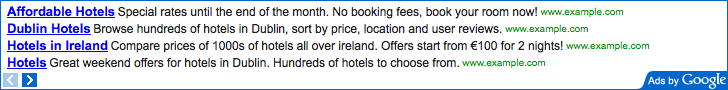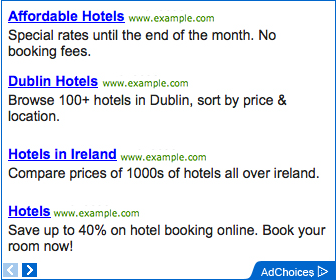CHIPSET:
Compaq Presario CQ60-115EO Chipset Driver
NVIDIA nForce Chipset Driver Windows 7
Download
Download (64-bit)
AUDIO:
Compaq Presario CQ60-115EO Audio Driver
Conexant High-Definition SmartAudio 221 Driver
Download
MODEM:
Compaq Presario CQ60-115EO MODEM Driver
HDAUDIO Soft Data Fax Modem with SmartCP
Download
GRAPHIC:
Compaq Presario CQ60-115EO Graphic/VGA Driver
Graphics Driver for NVIDIA nForce MCP77MV Chipset : NVIDIA GeForce 8200M G
Download
WIRELESS:
Compaq Presario CQ60-115EO Wireless Driver
==================
If you have Intel Wireless:
Intel Wireless LAN Driver for Microsoft Windows 7
Download
If you have Broadcom Wireless:
Broadcom Wireless LAN Driver for Microsoft Windows 7
Download
If you have Atheros Wireless
Atheros Wireless LAN Driver for Microsoft Windows 7
Download
===============
BLUETOOTH:
Compaq Presario CQ60-115EO Bluetooth Driver
Software Support for HP Integrated Module with Bluetooth Wireless Technology For Microsoft Windows 7
Download
WIRELESS UTILITIES:
HP Wireless Assistant
Download
BUTTON DRIVER:
HP Quicklauch Button
Download
TOUCHPAD:
Synaptics PS/2 Port Touchpad
Download
CARD READER:
Realtek USB 2.0 Card Reader Driver For Windows 7
Download
WEBCAM:
Cyberlink Youcam Software For Windows 7
Download
LIGHTSCRIBE:
Lightscribe System Software
Download
HP DVD PLAY SOFTWARE:
Download
SOME NOTE:
Note that there are several application (it is package along with the driver and utilities) that i didn't listed here. Not that i don't have the link but i don't really think it is important to install and it just make your driver list long since it is optional.
The utilities not list here including aps such as HP advisor.
Compaq Presario CQ60-115EO Chipset Driver
NVIDIA nForce Chipset Driver Windows 7
Download
Download (64-bit)
AUDIO:
Compaq Presario CQ60-115EO Audio Driver
Conexant High-Definition SmartAudio 221 Driver
Download
MODEM:
Compaq Presario CQ60-115EO MODEM Driver
HDAUDIO Soft Data Fax Modem with SmartCP
Download
GRAPHIC:
Compaq Presario CQ60-115EO Graphic/VGA Driver
Graphics Driver for NVIDIA nForce MCP77MV Chipset : NVIDIA GeForce 8200M G
Download
WIRELESS:
Compaq Presario CQ60-115EO Wireless Driver
==================
If you have Intel Wireless:
Intel Wireless LAN Driver for Microsoft Windows 7
Download
If you have Broadcom Wireless:
Broadcom Wireless LAN Driver for Microsoft Windows 7
Download
If you have Atheros Wireless
Atheros Wireless LAN Driver for Microsoft Windows 7
Download
===============
BLUETOOTH:
Compaq Presario CQ60-115EO Bluetooth Driver
Software Support for HP Integrated Module with Bluetooth Wireless Technology For Microsoft Windows 7
Download
WIRELESS UTILITIES:
HP Wireless Assistant
Download
BUTTON DRIVER:
HP Quicklauch Button
Download
TOUCHPAD:
Synaptics PS/2 Port Touchpad
Download
CARD READER:
Realtek USB 2.0 Card Reader Driver For Windows 7
Download
WEBCAM:
Cyberlink Youcam Software For Windows 7
Download
LIGHTSCRIBE:
Lightscribe System Software
Download
HP DVD PLAY SOFTWARE:
Download
SOME NOTE:
Note that there are several application (it is package along with the driver and utilities) that i didn't listed here. Not that i don't have the link but i don't really think it is important to install and it just make your driver list long since it is optional.
The utilities not list here including aps such as HP advisor.